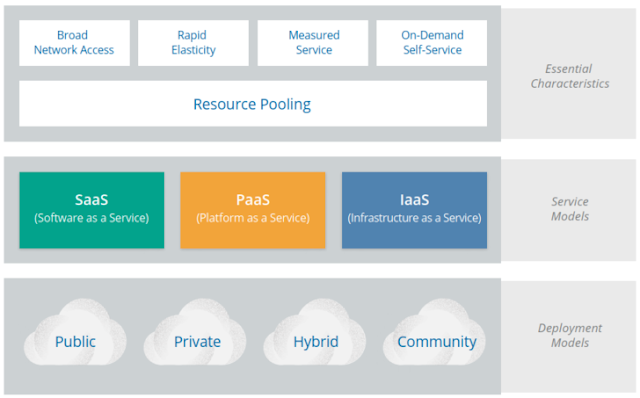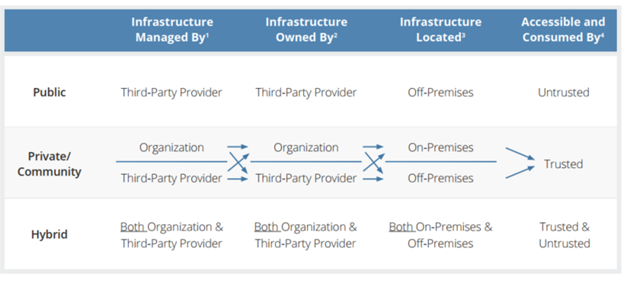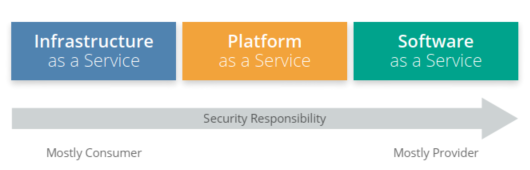In Russia when we are talking about "Information security" it's often the case to discuss law, regulations, perimeter defending (or it no longer exists again), security products, SOC and even Security as a Service. We don't talk much about such an important area as the Cloud Security, and it is not a regular part of our industry events. However, cloud technologies are confidently moving around the world and I'm convinced that in the near future they'll break the ice in Russia. Just look at .gov services (e.g. we can order a new passport directly from our mobile phone), smart cities, industrial IoT, whatever. Thus clouds will come inevitably. There will be clear future, our controllers will issue regulatory requirements. By the way, without ones it is difficult to force organizations to consider about cloud security, isn't it? No matter what country you're from, it may be usefull to talk about the "golden" standard in cloud security from Cloud Security Alliance - "Security Guidance for Critical Areas of Focus in Cloud Computing" and the CCM - "Cloud Controls Matrix" (a cybersecurity control framework, composed of 133 control objectives that are structured in 16 domains covering all key aspects of the cloud technology). Let's do it with a short review, starting with the Part 1 in this post.
Introduction
Document CSA Security Guidance for Critical Areas of Focus in Cloud Computing has been developing from 2009 and now the current version is 4.0 (2017), it can be downloaded from official web resource after the registratioin. First of all, document is good because it is by-design based on cloud-native concept and models. It's necessary to clearly understand all key features of the cloud technology and difference from classic IT acrchitecture, otherwise you won't get all tremendous benefts in agility, resiliency, and economy. The Guidance is structured by 14 domains:
Domain 1. Cloud Computing Concepts and Architectures.
Let's get started with basic concepts. CSA has created the document in accordance with best well-known practices and guidances in the field of cloud computing. I'd like to notice NIST SP 800-145 “Definition of Cloud Computing” and ISO 17789 “Information technology — Cloud computing — Reference architecture”. As for me, the best definition of the main term is contained in the second one: "Cloud computing" - paradigm for enabling network access to a scalable nd elastic pool of shareable physical or virtual resources with self-service provisioning and administration on-demand. Two key The key techniques to create a cloud are abstraction and orchestration. We abstract the resources from the underlying physical infrastructure to create our pools, and use orchestration (and automation) to coordinate carving out and delivering a set of resources from the pools to the consumers. As you will see, these two techniques create all the essential characteristics we use to define something as a "cloud". In other words, multitenancy is a native property of cloud technologies. Diving deeper, all cloud services can be defined through 5 essentials characteristics, 3 cloud service models, and 4 cloud deployment models.Essentials characteristics:
- Broad network access - means that all resources are available over a network, without any need for direct physical access; the network is not necessarily part of the service
- Rapid elasticity - allows consumers to expand or contract the resources they use from the pool (provisioning and deprovisioning), often completely automatically. This allows them to more closely match resource consumption with demand (for example, adding virtual servers as demand increases, then shutting them down when demand drops)
- Measured service - meters what is provided, to ensure that consumers only use what they are allotted, and, if necessary, to charge them for it. This is where the term utility computing comes from, since computing resources can now be consumed like water and electricity, with the client only paying for what they use
- On-demand self-service - means that consumers provision the resources from the pool by themselves, without having to talk to a human administrator
- Resource pooling - means that the provider abstracts resources and collects them into a pool, portions of which can be allocated to different consumers (typically based on policies)
- SaaS - Software as a Service – is a full application that’s managed and hosted by the provider, consumers access it with a web browser, mobile app, or a lightweight client app

- PaaS – Platform as a Service – abstracts and provides development or application platforms, such as databases, application platforms (e.g. a place to run Python, PHP, or other code), file storage and collaboration, or even proprietary application processing (such as machine learning, big data processing, or direct Application Programming Interfaces (API) access to features of a full SaaS application)
- IaaS – Infrastructure as a Service – offers access to a resource pool of fundamental computing infrastructure, such as compute, network, or storage
Deployment Models:
- Public cloud – the cloud infrastructure is made available to the general public or a large industry group and is owned by an organization selling cloud services
- Private cloud - the cloud infrastructure is operated solely for a single organization, it may be managed by the organization or by a third party and may be located on-premises or offpremises
- Community cloud – the cloud infrastructure is shared by several organizations and supports a specifc community that has shared concerns (e.g. mission, security requirements, policy, or compliance considerations), it may be managed by the organizations or by a third party and may be located on-premises or off-premises
- Hybrid cloud – the cloud infrastructure is a composition of two or more clouds (private, community, or public) that remain unique entities but are bound together by standardized or proprietary technology that enables data and application portability (e.g., cloud bursting for load balancing between clouds)
- Infrastructure – the core components of a computing system: compute, network, and storage. The foundation that everything else is built on. The moving parts.
- Metastructure – the protocols and mechanisms that provide the interface between the infrastructure layer and the other layers. The glue that ties the technologies and enables management and confguration
- Applistructure – the applications deployed in the cloud and the underlying application services used to build them. For example, Platform as a Service features like message queues, artifcial intelligence analysis, or notifcation services.
- Infostructure – the data and information. Content in a database, fle storage, etc.
- SaaS – the cloud provider is responsible for nearly all security, since the cloud user can only access and manage their use of the application, and can’t alter how the application works. For example, a SaaS provider is responsible for perimeter security, logging/monitoring/auditing, and application security, while the consumer may only be able to manage authorization and entitlements.
- PaaS – the cloud provider is responsible for the security of the platform, while the consumer is responsible for everything they implement on the platform, including how they confgure any offered security features. The responsibilities are thus more evenly split. For example, when using a Database as a Service, the provider manages fundamental security, patching, and core confguration, while the cloud user is responsible for everything else, including which security features of the database to use, managing accounts, or even authentication methods.
- IaaS – just like PaaS, the provider is responsible for foundational security, while the cloud user is responsible for everything they build on the infrastructure. Unlike PaaS, this places far more responsibility on the client. For example, the IaaS provider will likely monitor their perimeter for attacks, but the consumer is fully responsible for how they defne and implement their virtual network security, based on the tools available on the service.
- The Consensus Assessments Initiative Questionnaire (CAIQ) - a standard template for cloud providers to document their security and compliance controls.
- The Cloud Controls Matrix (CCM) - which lists cloud security controls and maps them tomultiple security and compliance standards. The CCM can also be used to document securityresponsibilities. This tool will be reviewed in next parts.
- Conceptual models or frameworks – include visualizations and descriptions used to explain cloud security concepts and principles, such as the CSA logical model in this document.
- Controls models or frameworks – categorize and detail specifc cloud security controls or categories of controls, such as the CSA CCM.
- Reference architectures – are templates for implementing cloud security, typically generalized (e.g. an IaaS security reference architecture). They can be very abstract, bordering on conceptual, or quite detailed, down to specifc controls and functions.
- Design patterns – are reusable solutions to particular problems. In security, an example is IaaS log management. As with reference architectures, they can be more or less abstract or specifc, even down to common implementation patterns on particular cloud platforms.
- Identify necessary security and compliance requirements, and any existing controls
- Select your cloud provider, service, and deployment models
- Define the architecture
- Assess the security controls
- Identify control gaps
- Design and implement controls to fill the gaps
- Manage changes – this is an absolutely necessary step, because security is not a project, but a continuous process, so you need to review your model and controls
- Really clearly understand the differences between cloud computing and traditional infrastructure or virtualization, and how abstraction and automation impact security
- Use existing best practices, models and tools, such as NIST model for cloud computing and the CSA reference architecture
- Use tools such as the CSA Consensus Assessments Initiative Questionnaire (CAIQ) to evaluate and compare cloud providers
- Ensure, that cloud provider clearly document its security controls and features and publish them using tools like the CSA CAIQ
- Use tools like the CSA Cloud Controls Matrix to assess and document cloud project security and compliance requirements and controls, as well as who is responsible for each
- Use a cloud security process model to select providers, design architectures, identify control gaps, and implement security and compliance controls
- What's it all about?
- What should we start with?
Введение
Документ CSA Security Guidance for Critical Areas of Focus in Cloud Computing разрабатывается с 2009 года, текущая актуальная редакция v.4.0 от 2017 года (загрузка доступна на официальном сайте после короткой процедуры регистрации). Хорош он, прежде всего, тем, что сразу отталкивается от cloud-native моделей и в первых разделах предупреждает о том, что «нельзя так просто взять и перенести классические приложения в облако», в этом нет смысла, т.к. нивелируются преимущества облаков. Документ структурирован по 14 доменам:- Архитектура и концепции облачных вычислений
- Управление рисками
- Юридические вопросы, сервисные договоры, доступы третьих лиц
- Соответствие требованиям и аудиты
- Управление информацией (данными) и доступом
- Менеджмент структуры управления и планирование восстановления в облаке
- Безопасность облачной инфраструктуры
- Безопасность виртуализации и контейнеризации
- Реагирование на инциденты
- Безопасность приложений
- Защита данных и шифрование
- Управление правами и доступом
- Безопасность как сервис
- Сопутствующие облакам технологии
Домен 1. Архитектура и концепции облачных вычислений (Cloud Computing Concepts and Architectures).
Начнем с базовых понятий и архитектур облаков. CSA разрабатывал документ с учетом лучших общепризнанных практик по облакам, синхронизирован с соответствующими понятиями и определениями. Основными являются NIST SP800-145 “Definition of Cloud Computing” («Облачные вычисления») и ISO 17789 “Information technology — Cloud computing — Reference architecture” («Информационные технологии. Облачные вычисления. Эталонная архитектура»). Лично мне нравится определение основного термина из второго, оно более лаконичное: «Облачные вычисления» (“Cloud computing”) – это концепция осуществления удаленного доступа к масштабируемой и гибкой инфраструктуре, состоящей из разделяемых физических или виртуальных ресурсов, с возможностью самостоятельного управления ими пользователем облака (клиентом). Двумя ключевыми параметрами, определяющими облако, являются абстракция и оркестрация. Мы абстрагируемся от конкретных физических ресурсов для создания «облачного пула ресурсов» и используем автоматизированную оркестрацию для координации, выделения и доставки ресурсов из этого пула пользователям (облачным клиентам). Второе как раз и отличает облака и традиционную виртуализацию, ведь облака – многопользовательские (multi-tenant) по определению, где каждый пул ресурсов разграничен друг от друга. Погружаясь глубже, NIST определяет облака через 5 основных характеристик, 3 сервисные модели и 4 модели развертывания.Основные характеристики (essentials characteristics):
- Доступ отовсюду (Broad network access) – клиент облачного провайдера имеет доступ к своему пулу отовсюду (где есть интернет), без необходимости каким-либо образом организовывать специальный канал до облака
- Быстрое масштабирование (Rapid elasticity) – позволяет клиентам увеличивать или уменьшать потребляемые облачные ресурсы самостоятельно и желательно полностью автоматически (в пределах условий использования и контракта) в зависимости от реальной потребности
- Измеримое потребление (Measured service) – означает обязанность облачного провайдера измерять (биллинговать) потребляемые клиентом сервисы и начислять соответствующую плату за их использование (подобно воде и электричеству в квартирах)
- Самостоятельное управление своим пулом (On-demand self-service) – клиенты провайдера не привлекают администраторов, а сами управляют своими ресурсами
- Создание пула ресурсов (Resource pooling) – облачный провайдер создает пулы ресурсов, которые выделяет своим клиентам
- Софт как сервис (SaaS - Software as a Service) – предоставление доступа к конкретному приложению (по web, через мобильное приложение или иным удаленным способом)

- Платформа как сервис (PaaS – Platform as a Service) – предоставление абстрактной платформы (базы данных, интерпретатора какого-либо языка и т.п.), файлового хранилища или интерфейса (например, API) к технологии (машинное обучение, работа с большими данными)
- Инфраструктура как сервис (IaaS – Infrastructure as a Service) – предоставление доступа к базовым элементам инфраструктуры: компьютер, сеть или хранилище
Модели развертывания (Deployment Models):
- Публичное облако (Public cloud) – инфраструктура предоставляется облачным провайдером широкому кругу клиентов (не только лишь в рамках одной организации)
- Частное облако (Private cloud) - инфраструктура предоставляется в рамках одной организации (или группы компаний), при этом облако может управляться (располагаться) как самой организацией, так и аутсорсинговым провайдером (но только в интересах этой организации)
- Облако сообщества (Community cloud) – инфраструктура предоставляется нескольким организациям в рамках созданного ими объединения на основании общих интересов (одна миссия, задача, требования или политики безопасности и т.п.), при этом облако может управляться (располагаться) как одной из таких организаций, так и аутсорсинговым провайдером (но только в интересах этих организаций)
- Гибридное облако (Hybrid cloud) – облачная инфраструктура построена исходя из комбинации моделей (1-3), но объединена общим технологическим подходом. Гибридным облаком также часто называют необлачный ЦОД, подключенный к облачному провайдеру.
- Инфраструктура (Infrastructure) – компьютеры, сети, хранилища, т.е. фундамент всех остальных логических уровней
- Метаструктура (Metastructure) – протоколы и механизмы, обеспечивающие интерфейс обмена данными между уровнем инфраструктуры и остальными уровнями (связка базовых технологий и способов управления)
- Апплиструктура (Applistructure) – приложения и сервисы, развернутые в облаке для работы пользователей (например, к ним относятся PaaS инструменты, такие как ML/AI-анализ, службы уведомлений, сервис очереди сообщений)
- Инфоструктура (Infostructure) – информация и данные (в базах данных, хранилищах и т.п.)
- SaaS – на провайдере лежит максимум ответственности за безопасность, поскольку при такой модели он предоставляет клиенту софт и тот должен заботится, пожалуй, только о ролях и доступе, тогда как защиту периметра, логирование, аудит, защиту приложения обеспечивает провайдер
- PaaS – провайдер отвечает за безопасность платформы (например, патчинг БД, безопасность самого сервера БД), а клиент – за все остальное, включая пользователей (в т.ч. администраторов), схемы управления доступом и безопасности
- IaaS – клиент полностью отвечает за безопасность выделенной ему виртуальной инфраструктуры, провайдер защищает только периметр и средства построения этой инфраструктуры
- Концептуальная модель (Conceptual models or frameworks) – нужна, чтобы принять базовые архитектурные принципы безопасности (например, утвердить, что мы отталкиваемся от модели 4-х логических уровней, которые описывали чуть выше)
- Модель мер безопасности (Controls models or frameworks) – категорирует и детализирует конкретные применяемые меры безопасности (организационные и технические), если необходимо – в соответствии со стандартами или нормативными требованиями
- Эталонная архитектура (Reference architectures) – шаблоны (и примеры) построения архитектуры безопасности для конкретной сервисной модели (SaaS, PaaS и IaaS), могут описываться конкретные решения или классы средств защиты
- Шаблоны проектирования защитных мер (Design patterns) – описывают реализацию конкретной технологии, направленной на решение какой-либо задачи безопасности (например, лог-менеджмент, защита приложения и т.п.), могут описываться конкретные решения или классы средств защиты
- Определение требований (Identify requirements) – определение и утверждение необходимых верхнеуровневых требований по безопасности, в том числе исходя из специфики нормативного регулирования, каких-либо внутренних документов и собственного опыта (видения)
- Выбор провайдера и моделей (Select Provider, Service, and Deployment Models) – важно не просто выбрать лучшего провайдера на рынке, но и сразу учитывать потребности в конкретных сервисных услугах и моделях развертывания
- Определить архитектуру (Define the architecture)
- Оценить существующие меры безопасности (Assess the security controls)
- Выявить недостающие меры безопасности (Identify control gaps)
- Спроектировать и внедрить недостающие меры безопасности (Design and implement controls)
- Управлять изменениями (Manage changes) – безопасность – это, несомненно, не проект, а процесс, поэтому необходимо периодически оценивать изменившуюся обстановку и пересматривать модель и меры безопасности
- Важно действительно понять разницу между традиционной инфраструктурой, классической виртуализацией и облачной парадигмой, а также как на безопасность влияют абстракция и оркестрация
- Используйте уже существующие подходы, модели и лучшие практики построения облачной инфраструктуры и обеспечения безопасности (NIST, CSA)
- Используйте CSA CCIQ и CCM для формализации отношений с провайдером
- Облачный провайдер обязан предоставить полную информацию обо всех принимаемых мерах безопасности, в идеале, если клиенту предоставляется выбор из них
- Нужно разграничить зоны ответственности (можно использовать CCM) между провайдером и клиентом, с учетом требований и нормативных особенностей в разрезе каждой меры безопасности
- Двигайтесь по описанной выше пошаговой последовательности при построении системы безопасности (выбирайте провайдера, определяйте архитектуру, стройте модели и т.д.)