Скрытые архивы в jpg файлах
Я решил написать про то, что один незатейливый способ хищения и передачи информации из различных мест. Способ, честно говоря, очень простой, но чтобы додуматься до него, нужно было покопаться в книжках и мануалах. Но на самом деле способ эффектный. Я работаю в крупной нефтяной компании. И у многих людей из Департамента Безопасности этот способ удивил, а некоторых насторожил.
Начну с теории:
Нам понадобится узнать структуру двух типов файлов JPEG и RAR.
Общая структура файла JPEG:
- заголовок - FFh D8h;
- маркер приложения;
- маркер расширения;
- графическая информация.
Примечания:
…
3. При данном преобразовании все изображение разбивается на мозаики 8х8, с которыми производится специальное спектральное преобразование.
4. При квантовании используются специальные весовые функции, которые либо понижают, либо поднимают те или иные части спектра. Невоспринимаемые глазом цвета удаляются.
5. Выбранная весовая функция успешно сочетается с методом сжатия.
Смысл, в том, что графическая программа осознает, что в блоке информации содержится определённое число байт(цветовых матриц). Т.е. идёт блок информации, а после него можно вставить всё что угодно.
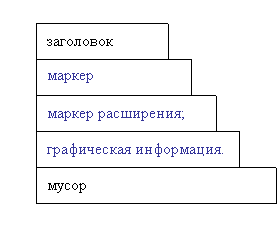
Теперь рассмотрим структуру файла типа RAR.
==========================================================================
RAR archive file format
==========================================================================
Archive file consists of variable length blocks. The order of these
blocks may vary, but the first block must be a marker block followed by
an archive header block.
Each block begins with the following fields:
HEAD_CRC 2 bytes CRC of total block or block part
HEAD_TYPE 1 byte Block type
HEAD_FLAGS 2 bytes Block flags
HEAD_SIZE 2 bytes Block size
ADD_SIZE 4 bytes Optional field - added block size
Field ADD_SIZE present only if (HEAD_FLAGS & 0x8000) != 0
Total block size is HEAD_SIZE if (HEAD_FLAGS & 0x8000) == 0
and HEAD_SIZE+ADD_SIZE if the field ADD_SIZE is present - when
(HEAD_FLAGS & 0x8000) != 0.
In each block the followings bits in HEAD_FLAGS have the same meaning:
0x4000 - if set, older RAR versions will ignore the block
and remove it when the archive is updated.
if clear, the block is copied to the new archive
file when the archive is updated;
0x8000 - if set, ADD_SIZE field is present and the full block
size is HEAD_SIZE+ADD_SIZE.
Declared block types:
HEAD_TYPE=0x72 marker block
HEAD_TYPE=0x73 archive header
HEAD_TYPE=0x74 file header
HEAD_TYPE=0x75 old style comment header
HEAD_TYPE=0x76 old style authenticity information
HEAD_TYPE=0x77 old style subblock
HEAD_TYPE=0x78 old style recovery record
HEAD_TYPE=0x79 old style authenticity information
HEAD_TYPE=0x7a subblock
Comment block is actually used only within other blocks and doesn't
exist separately.
Archive processing is made in the following manner:
1. Read and check marker block
2. Read archive header
3. Read or skip HEAD_SIZE-sizeof(MAIN_HEAD) bytes
4. If end of archive encountered then terminate archive processing,
else read 7 bytes into fields HEAD_CRC, HEAD_TYPE, HEAD_FLAGS,
HEAD_SIZE.
5. Check HEAD_TYPE.
if HEAD_TYPE==0x74
read file header ( first 7 bytes already read )
read or skip HEAD_SIZE-sizeof(FILE_HEAD) bytes
if (HEAD_FLAGS & 0x100)
read or skip HIGH_PACK_SIZE*0x100000000+PACK_SIZE bytes
else
read or skip PACK_SIZE bytes
else
read corresponding HEAD_TYPE block:
read HEAD_SIZE-7 bytes
if (HEAD_FLAGS & 0x8000)
read ADD_SIZE bytes
6. go to 4.
==========================================================================
Block Formats
==========================================================================
Marker block ( MARK_HEAD )
HEAD_CRC Always 0x6152
2 bytes
HEAD_TYPE Header type: 0x72
1 byte
HEAD_FLAGS Always 0x1a21
2 bytes
HEAD_SIZE Block size = 0x0007
2 bytes
The marker block is actually considered as a fixed byte
sequence: 0x52 0x61 0x72 0x21 0x1a 0x07 0x00
Archive header ( MAIN_HEAD )
HEAD_CRC CRC of fields HEAD_TYPE to RESERVED2
2 bytes
HEAD_TYPE Header type: 0x73
1 byte
HEAD_FLAGS Bit flags:
2 bytes
0x0001 - Volume attribute (archive volume)
0x0002 - Archive comment present
RAR 3.x uses the separate comment block
and does not set this flag.
0x0004 - Archive lock attribute
0x0008 - Solid attribute (solid archive)
0x0010 - New volume naming scheme ('volname.partN.rar')
0x0020 - Authenticity information present
RAR 3.x does not set this flag.
0x0040 - Recovery record present
0x0080 - Block headers are encrypted
0x0100 - First volume (set only by RAR 3.0 and later)
other bits in HEAD_FLAGS are reserved for
internal use
HEAD_SIZE Archive header total size including archive comments
2 bytes
RESERVED1 Reserved
2 bytes
RESERVED2 Reserved
4 bytes
File header (File in archive)
HEAD_CRC CRC of fields from HEAD_TYPE to FILEATTR
2 bytes and file name
HEAD_TYPE Header type: 0x74
1 byte
HEAD_FLAGS Bit flags:
2 bytes
0x01 - file continued from previous volume
0x02 - file continued in next volume
0x04 - file encrypted with password
0x08 - file comment present
RAR 3.x uses the separate comment block
and does not set this flag.
0x10 - information from previous files is used (solid flag)
(for RAR 2.0 and later)
bits 7 6 5 (for RAR 2.0 and later)
0 0 0 - dictionary size 64 KB
0 0 1 - dictionary size 128 KB
0 1 0 - dictionary size 256 KB
0 1 1 - dictionary size 512 KB
1 0 0 - dictionary size 1024 KB
1 0 1 - dictionary size 2048 KB
1 1 0 - dictionary size 4096 KB
1 1 1 - file is directory
0x100 - HIGH_PACK_SIZE and HIGH_UNP_SIZE fields
are present. These fields are used to archive
only very large files (larger than 2Gb),
for smaller files these fields are absent.
0x200 - FILE_NAME contains both usual and encoded
Unicode name separated by zero. In this case
NAME_SIZE field is equal to the length
of usual name plus encoded Unicode name plus 1.
0x400 - the header contains additional 8 bytes
after the file name, which are required to
increase encryption security (so called 'salt').
0x800 - Version flag. It is an old file version,
a version number is appended to file name as ';n'.
0x1000 - Extended time field present.
0x8000 - this bit always is set, so the complete
block size is HEAD_SIZE + PACK_SIZE
(and plus HIGH_PACK_SIZE, if bit 0x100 is set)
HEAD_SIZE File header full size including file name and comments
2 bytes
PACK_SIZE Compressed file size
4 bytes
UNP_SIZE Uncompressed file size
4 bytes
HOST_OS Operating system used for archiving
1 byte 0 - MS DOS
1 - OS/2
2 - Win32
3 - Unix
4 - Mac OS
5 - BeOS
FILE_CRC File CRC
4 bytes
FTIME Date and time in standard MS DOS format
4 bytes
UNP_VER RAR version needed to extract file
1 byte
Version number is encoded as
10 * Major version + minor version.
METHOD Packing method
1 byte
0x30 - storing
0x31 - fastest compression
0x32 - fast compression
0x33 - normal compression
0x34 - good compression
0x35 - best compression
NAME_SIZE File name size
2 bytes
ATTR File attributes
4 bytes
HIGH_PACK_SIZE High 4 bytes of 64 bit value of compressed file size.
4 bytes Optional value, presents only if bit 0x100 in HEAD_FLAGS
is set.
HIGH_UNP_SIZE High 4 bytes of 64 bit value of uncompressed file size.
4 bytes Optional value, presents only if bit 0x100 in HEAD_FLAGS
is set.
FILE_NAME File name - string of NAME_SIZE bytes size
SALT present if (HEAD_FLAGS & 0x400) != 0
8 bytes
EXT_TIME present if (HEAD_FLAGS & 0x1000) != 0
variable size
Заметим, что файл этого типа состоит из блоков. Каждый блок начинается с заголовка, а самый первый блок со специального маркера. Тогда получается, что можно до этого маркера вставить любой текст. Всё равно чтение начнётся только с места маркера. Графически можно это представить так.
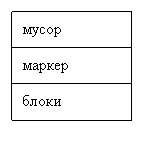
Таким образом получается, что после JPEG мы можем вставить информацию и перед RAR мы сможем вставить информацию. При этом это никак не повлияет на работу и структуру обеих файлов.
Рассмотрим это на простом примере. Для этого я использовал HEX редактор WinHEX. Графический файл JPEG и RAR архив, включающий в себя различные файлы

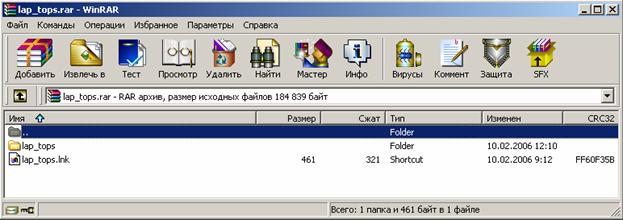
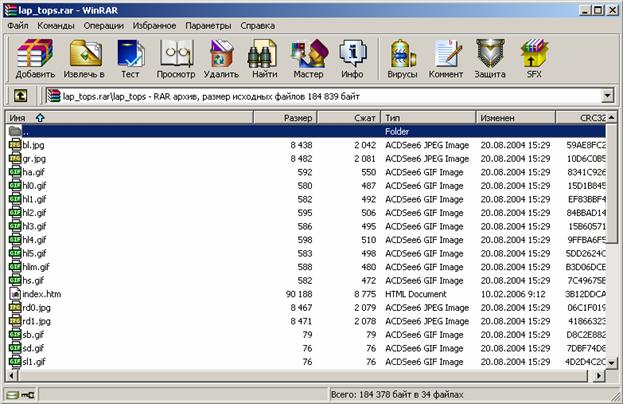
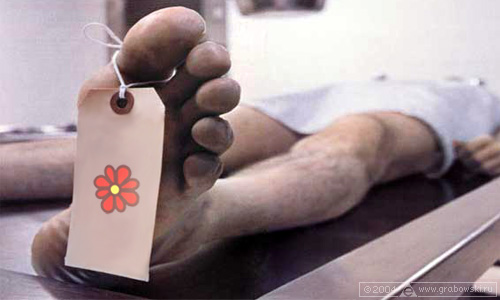
Наша цель получить файл следующей структуры
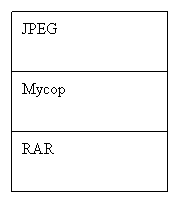
Итак, открываем в WinHex файл JPEG
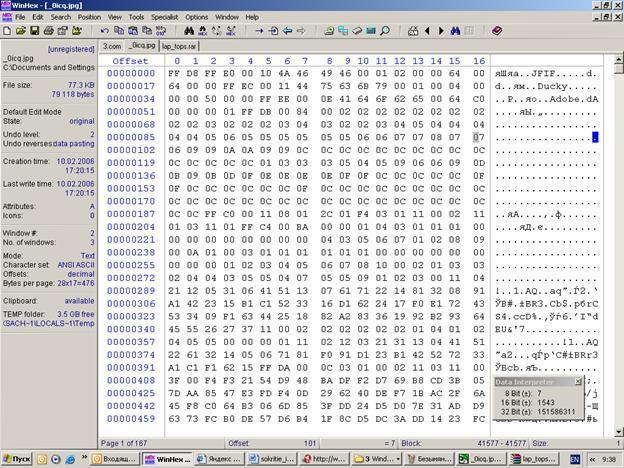
Теперь идём в конец файла. Вставляем мусор или нулевые байты.А потом вставляем rar файл.
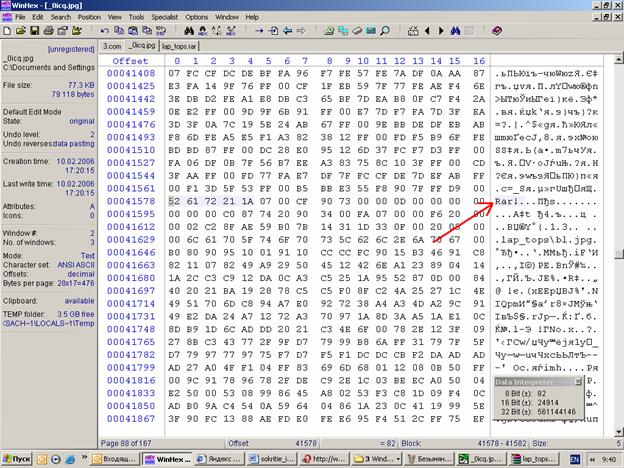
Теперь сохраняем всё в файл JPEG.
Что мы получили.
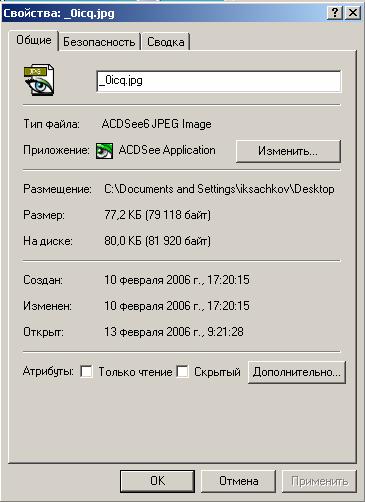
Размер файла естественно получился суммарным из размеров исходных файлов. Но я бы не сказал, что получился подозрительно большой размер для файла JPEG.
Итак теперь переходим к самому интересному. Проверим теорию на практике.
Сначала открываем файл обычным открытием. Открывается картинка. Теперь меняем расширение на rar. Открываем … и открывается rar архив. Причём в этот архив можно добавлять информацию. Ставить пароль и т.д. А картинку можно без проблем передавать по почте, вставлять на web страницу. Потом скачивать и читать информацию.
Может это всё и очень просто. Но, на мой взгляд, достаточно интересно.
Компания SoftKey – это уникальный сервис для покупателей, разработчиков, дилеров и аффилиат–партнеров. Кроме того, это один из лучших Интернет-магазинов ПО в России, Украине, Казахстане, который предлагает покупателям широкий ассортимент, множество способов оплаты, оперативную (часто мгновенную) обработку заказа, отслеживание процесса выполнения заказа в персональном разделе.
Сачков Илья. (Sachkov, Iliya K. )
